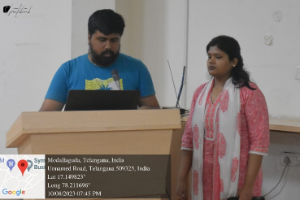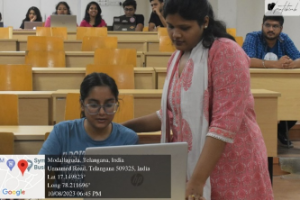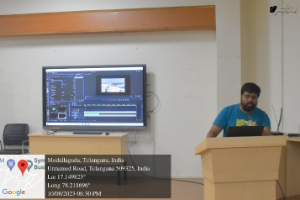Creative skill Learning session – “Video editing”
Summary
Event Name: Creative skill Learning session – “Video editing”
Objective: The objective of conducting the Video Editing Session by the Graffiti-Arts and Creativity Club of our college is to provide participants with hands-on skill development in video editing techniques using Adobe Premiere Pro software. The session aims to foster creativity through video projects, encouraging participants to think innovatively and express their ideas through visual media.
Outcome: The Students of SIBM(H) senior and junior batch were invited to the Video Editing Session organized by the Graffiti-Arts and Creativity Club. This session proved to be a resounding success. Participants expressed their gratitude for the opportunity to learn valuable video editing skills and apply their creativity in a practical setting. The session not only enriched their technical knowledge but also instilled a sense of teamwork and camaraderie among them. The event contributed significantly to nurturing the artistic talents of our college students
Report
On 9th August 2023, Graffiti – The Arts and Creativity Club of SBM, Hyderabad, organized a Video Editing Session at 6.30 p.m. at the Lecture Theatre, Hyderabad Campus. The session commenced with Assisting Students with Audio and Video Editing Using Adobe Premiere Selecting Audio for Editing Students were introduced to the concept of audio editing and guided on how to choose suitable audio clips for their videos then Assisting Students in Exporting Videos Students were provided step-by-step guidance on exporting their edited videos. This included selecting appropriate export settings such as resolution, format, and quality to ensure optimal playback on various devices. Then Assisting Students in Video Trimming by guiding them on how to trim video clips to remove unwanted sections and create a concise and engaging final product. Students were taught techniques to maintain smooth transitions between trimmed segments then adding Video Using Drag and Drop Students learned how to add video clips to their project by dragging and dropping them into the timeline. They were shown how to align video clips with the audio track to create a synchronized and visually pleasing result. And then exploring Adobe Premiere Tools Students were introduced to fundamental tools within Adobe Premiere to enhance their video editing skills. The following tools were covered in detail
Position Tool (X and Y Axis): Students learned how to adjust the position of video clips on the screen by modifying their X and Y coordinates. This allowed for creative control over the video's placement within the frame.
Scale Tool (Zoom In/Out): Guidance was provided on using the scale tool to zoom in and out of video clips. This helped students emphasize specific elements or achieve specific visual effects.
Rotation Tool: Students were taught how to rotate video clips to different angles, enabling dynamic visual compositions and storytelling.
Removing Audio Using the Razor Tool: Students were shown how to use the Razor tool to remove audio from video clips. This skill was particularly useful when students wanted to replace the original audio with alternative sounds or music.
Members of Team Graffiti were appointed as the POCs and ensured that the event was conducted successfully.